MAKING A PAYMENT
If your question isn't answered below, please check our other sections of the Help Desk or email our team at accounting@incorp.com.
How do I pay my invoice online?
Log into your EMS account online. Need help logging in?
On the left of your Dashboard there is a notification of any unpaid invoices. If you have any unpaid invoices, you may click the Pay Now button next to the notification.
For more than one invoice and to view the details of the invoice prior to payment, choose the Accounting tab. If the Accounting screen is blank (all white) please make sure the zoom level on your browser is set to 100%. Zoom can usually be found in the bottom right or top right corner of the window. You may then click on each invoice number to see the invoice itself and click the Pay Now button next to any pending invoices to process your payment.
How do I add a new payment method?
If you're paying an invoice, the top left section of the payment window shows Order and Payment Information. There is a NEW option at the top of that section which
opens a window to add your payment info.
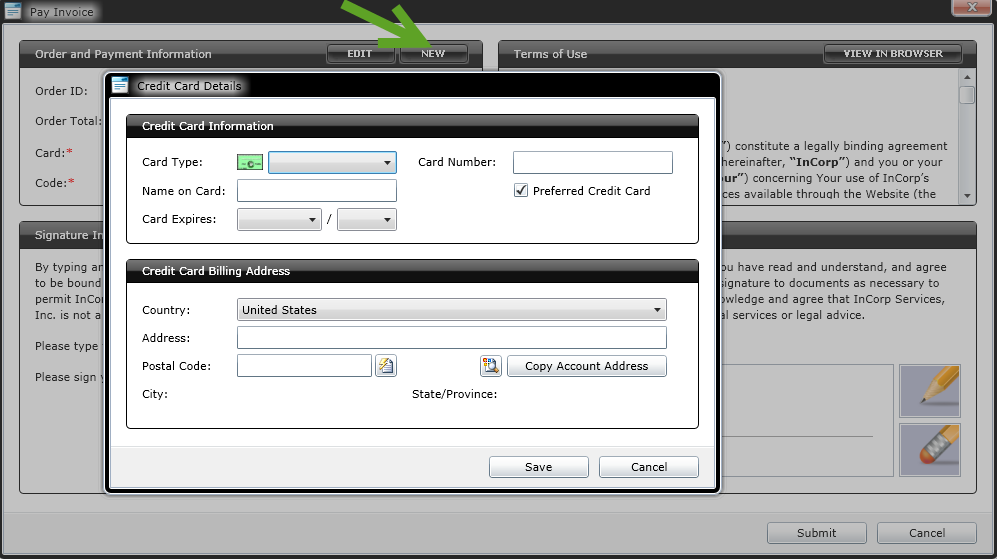
Without paying an invoice, a new payment method may be added in the Payment Methods tab. On the top right of the Payment Methods screed, choose New from the Actions menu.
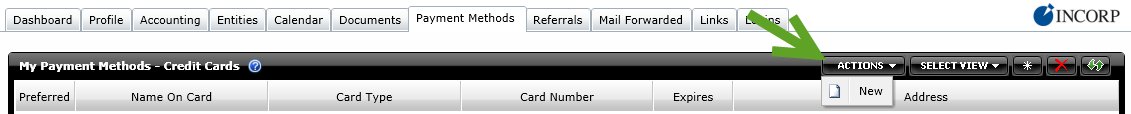
Can I pay by phone?
If you'd like to use a payment method already listed on your account, please feel free to call our office and a representative will be happy to process the payment after verifying some information on your account. Unfortunately we are unable to add new payment methods over the phone. This is for your security since not all calls are recorded or monitored.
What payment methods will InCorp accept?
We accept Visa, MasterCard, Discover and American Express as well as checks and money orders. We accept cash as well, although we do not recommend mailing cash.
Can I set up automatic payments?
Our Terms of Service include provisions for automatic payments. Generally, if InCorp is still serving as Registered Agent and the account contains a valid credit card, the renewal payment will be processed automatically after the due date but before any late fees are added.
To avoid automatic payments, please process payment with your preferred method prior to the invoice due date or make sure services are cancelled before the due date of your invoice. For more information on cancelling service, click here.