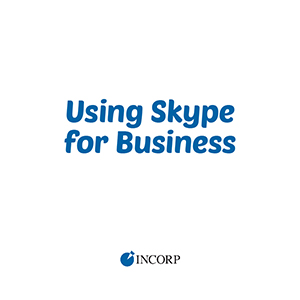Using Skype for Business
Since its inception in 2003, Skype has accumulated over 100 million regular monthly users and is arguably one of the most popular options for video conferencing. With customers utilizing its services everywhere from the boardroom to the bedroom, dorm rooms, and hotel rooms; it has cornered the videoconferencing market and it's easy to see why. Skype has a blazing bandwidth and mobile networks blanketing the globe that allows companies and business professionals to conduct meetings regardless of where they are in the world.
Let's examine some of the pros and cons of using Skype for corporate communication:
-
Communication Costs
You can't get any more inexpensive than "free."
Skype-to-Skype video connections are free to subscribers regardless of location. International calling to landlines and mobile devices is also inexpensive either through subscription or pay-as-you-go arrangements or by utilizing Skype Manager, which gives you the option of centrally coordinating accounts and tracking expenditures. So, if the decision were based solely on cost, Skype would be the hands-down winner. But there is more to consider.
-
Travel and Location Savings
In today's corporate culture, success often requires global outreach. This often entails extensive travel and the expenditures that go along with it. Obviously, having the resource of virtual face-to-face communication without airfare, lodging and meals is priceless to the corporate bottom line. Personnel spending less time in transit and more time working has the potential of enhancing productivity as well as employee morale. In an independent survey, 80% of the participants said that using Skype increased personnel productivity.
-
Developing and Maintaining Interpersonal Contacts
Keith Ferrazzi, self-help author and CEO of consulting firm "Ferrazzi Greenlight" states, "Our research shows that the number one predictive element of an individual's success is the number, the quality and the depth of social capital — the personal relationships among those that they do business with." Even on a small computer screen, looking someone in the eye while discussing business issues is a powerful resource. Accomplishing this through Skype video conferencing is simple, and reliable with broadband strength and predictability. Of course, this connectivity applies to not only colleagues but customers as well.
-
Simple and User Friendly
It's not accidental that Skype advertisements show grandmothers chatting with their grandkids. After all, if granny can do it anyone can! Set up and operation is as simple as downloading the software and opening an account. Most laptops and desktops come equipped with preinstalled video capability as well as internal microphones. Upgrading to a USB headphone microphone set is simple and enhances the quality of the communication. In a worst-case scenario, Skype even works on mobile devices.
As with most things, there are negatives to consider and not everything about Skype is ideal for corporate communication:
-
Removing the Person from Interpersonal Contact
As Keith Ferrazzi mentions in the previously noted comment, "The quality and depth of personal relationships are pivotal to any business success." In a recent survey of business clients by Embassy Suites, 97% of participants said face-to-face interaction was "The most important part of developing and maintaining strong client relationships." In that same survey, 53% said they were increasing their in-person meetings with clients compared to previous years. While it's not always feasible, nothing fosters relationships more than person-to-person contact.
-
Reliability
This area might be one consistent complaint for Skype users. Your video connection is only as good as your WiFi or broadband connection. Professional video suites spend tens of thousands of dollars on reliable, solid broadband connectivity. Real-time video streaming requires serious bandwidth from your Internet connection. Any deviation from connectivity means dropouts, signal loss, frozen screen, or even connection termination. This may be permissible for an in-house boardroom application but client confidence can be significantly affected by poor audio or video.
-
Multi-Party Connectivity
Skype is ideally designed for person-to-person video conferencing. While Microsoft's acquisition and integration of Skype into the Lynch platform has enhanced its multi-participant capability, most video cameras preinstalled on computers have narrow field capabilities. It's rather clunky to physically move the camera toward the person speaking and placing the hardware far enough away to capture a group cuts down on video clarity as well as audio pickup. Panoramic cameras, echo-canceling individual microphones, and speakers are cost-prohibitive and require multi-location setup.
-
Security and Privacy
In most corporation situations, security and I.T. protections are of utmost concern. Skype depends on user passwords for access and uses its own proprietary encryption for message transmission. As with email hacking, password protection is only as good as the strength of the password. With the need for confidentiality in most corporate milieus, there is some risk for illegal access and even interception of transmission.
Bottom line: There are obvious pros and cons for integrating Skype into your corporate communications strategy. The traditional method of sealing the deal with a firm, person-to-person handshake now has a virtual component. While it might not be the equivalent for some, it's simply a matter of deciding which method works best for your company and your clients.
Stay in the know!
Join our newsletter for special offers.