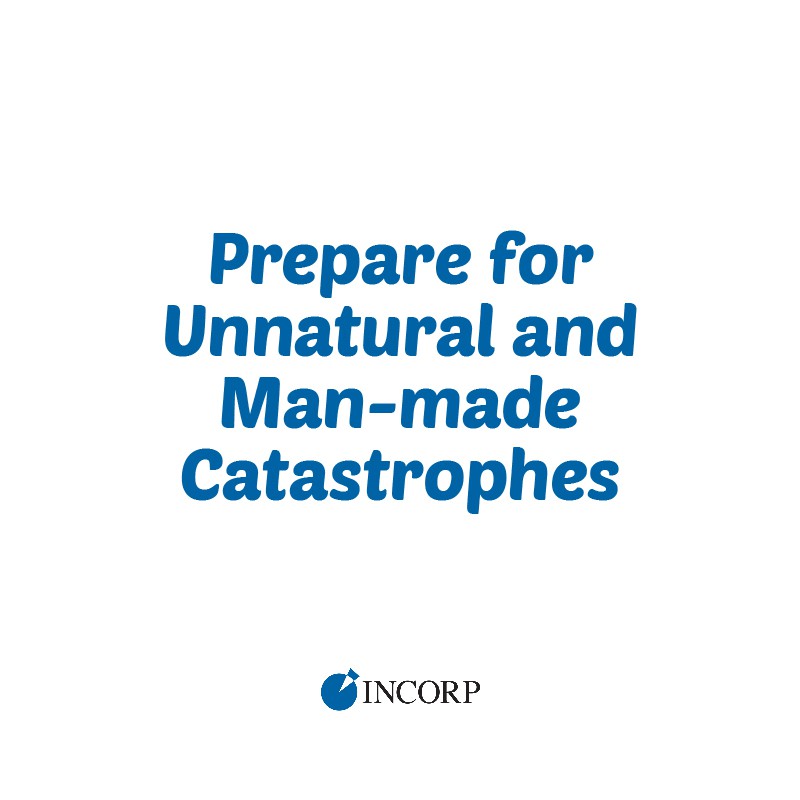Stay in the know!
Join our newsletter for special offers.
Back to When Disaster Happens Part 1
In Part 1 of this series, we discussed how to prepare for natural disasters like floods and earthquakes, but man-made events can be just as devastating, especially when they involve technology. Target Corporation reported that it lost $17 million in the fourth quarter of 2013 after it was hit by hackers who gained access to customers' credit card information, and that doesn't include the long-term effects of customers being afraid to shop there anymore. 1
Small businesses can be even more vulnerable than large corporations to security breaches, employee sabotage, or computer hacking. They're less likely to have dedicated I.T. departments, redundant servers, or any of the other controls that a big business can afford. A single hacking incident can cause as much damage as a major fire, but while a business will almost always install and maintain fire alarms, its owners may not think to take precautions against unnatural disasters.
Think of the damage that could result if a disgruntled employee erased all your customer information, or a hacker got into your financial data. And a computer loss doesn't need to be the result of criminal activity. A sudden power surge, a crashed hard drive, or simple human error can cause untold damage and business interruption.
Only about half of small and medium-sized businesses in the U.S. have a plan to deal with an outage or disruption to their computer or technology resources
Only about half of small and medium-sized businesses in the U.S. have a plan to deal with an outage or disruption to their computer or technology resources. When computer security firm Symantec surveyed those who didn't have a plan, 52 percent said they didn't think computer systems were critical to their business. Maybe they were sheepherders or belly dancers, but for the rest of us, computers are vital to running our day-to-day operations, from keeping track of orders, to doing the bookkeeping, to sending and receiving emails. If the computers go down, we might as well go home for the day.
Don't wait till you've already been hacked before taking measures to protect your business from unnatural disasters. Here's a quick outline to follow. You can also find more information and tools in the "Resources" section below.
Taking some time to secure your systems against unnatural disasters may save you lots of money in the long run, and will certainly give you more peace of mind today.
A disaster recovery plan should not be done once and put away. It needs to be regularly updated, communicated, and improved to make sure it's available when it's needed most. The future of your business may depend on it.
References:
From the FCC: Cyber Security Tips for Your Small Business
Join our newsletter for special offers.