Stay in the know!
Join our newsletter for special offers.
LinkedIn is the premier B2B social media platform used by professionals worldwide. As such, it offers an unmatched opportunity to network with potential employers, employees, partners, investors, or any other type of business contact by virtually the click of a button. However, succeeding on LinkedIn requires more than simply opening an account and making a few connections. You must develop a concrete plan for posting, connecting, and staying relevant within your circle. Here are some guidelines for networking like a boss on today's LinkedIn.
The more impressive and professional your profile, the more people will want to network with you. Use a quality photo of yourself. If you do not have one, we highly recommend hiring a professional to take a few headshots. List as many skills as possible, and don't hesitate to ask contacts for endorsements. Spend some time crafting a summary that highlights your strongest qualities.
One of the changes to LinkedIn is that the timeline is more intuitive and user-friendly. This makes it easier to post and see other members' posts. The timeline now looks more like Facebook. Take advantage of this by sharing useful information, links, videos, and other content as frequently as possible.
Liking, commenting on, and sharing posts helps you maintain a more visible presence on LinkedIn. Remember, when you comment on a post, all of that person's connections can see it. Make sure you keep it professional and friendly, and don't be afraid to throw a bit of humor around every now and then!
LinkedIn regularly suggests connections — some at random, some generated based on your current network. You have nothing to lose by reaching out to these people. If anything, it increases your circle and allows you to better stay in the loop with current openings while simultaneously advertising your skillset to potential clients and employers.
LinkedIn groups give you a chance to showcase your knowledge and make new connections. Joining large and active groups puts you right in the middle of an online community. Another idea is to start your own group! Get creative, get active, and most importantly, get connected!
In addition to posting updates, LinkedIn offers a publishing platform that is great for building expertise in your industry. If your article is featured on LinkedIn Pulse, you can get traffic from all over the internet, not just on LinkedIn!
Find the best people to network with using advanced search. Advanced search is one of the features that LinkedIn recently updated. You can still use it to find people using criteria such as company, job, and industry, but they have recently revamped it to include so much more!
It's also a great idea to add your LinkedIn profile to your resume, social media accounts, and business cards. LinkedIn allows users to create a custom URL. Instead of listing www.linkedin.com/linkedinaccount123, you can list www.linkedin.com/janedoe. Not only does a custom URL look more professional, but it is also easier for your peers to find you and stay connected.
So, what are you waiting for? Go tailor your LinkedIn profile accordingly and start networking like a boss!
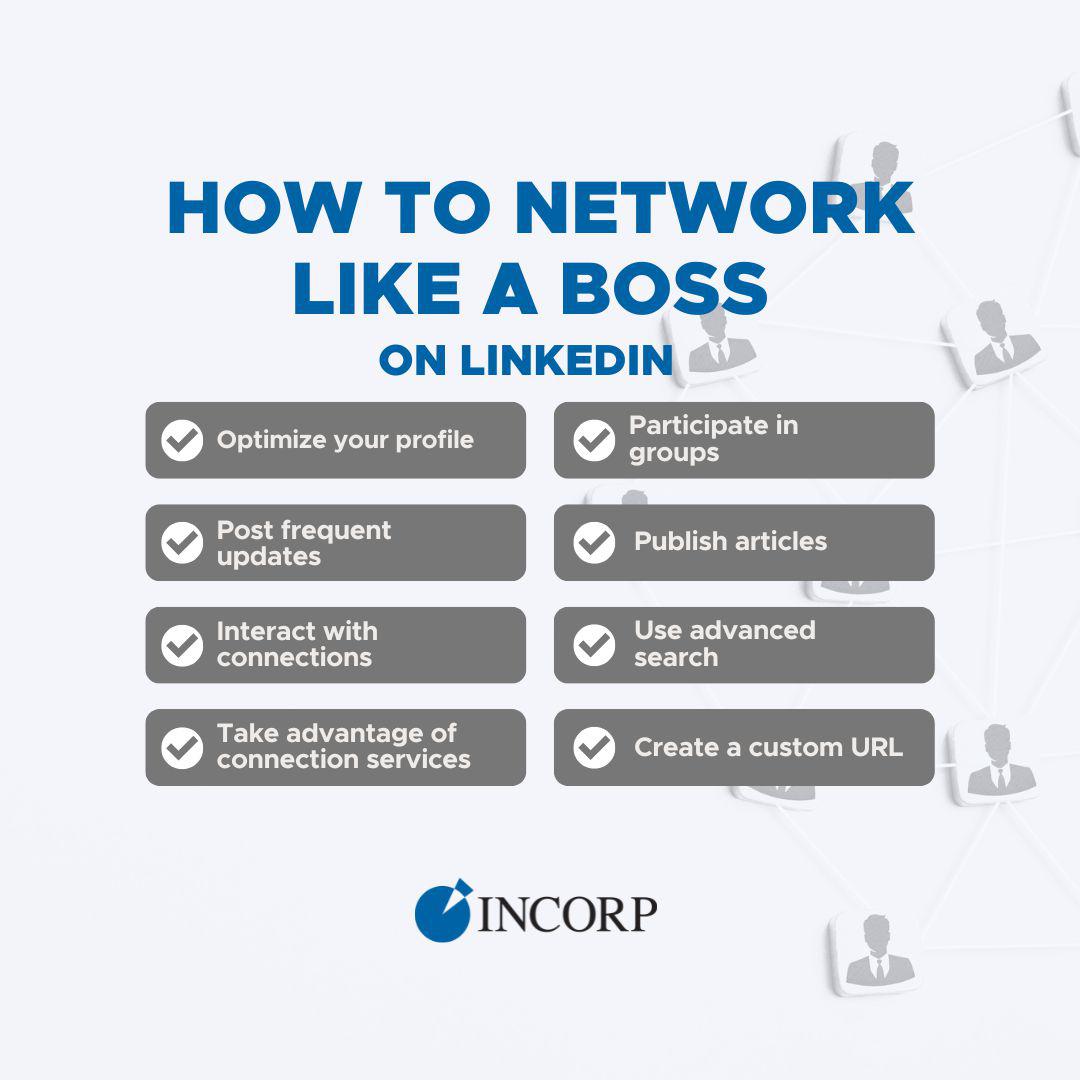
Join our newsletter for special offers.