If your question isn't answered below, please check our other sections of the Help Center or contact our team.
-
How do I update my credit card information?
Log into your EMS account online. Need help logging in?
If you’re paying an invoice, the top left section of the payment window shows Order and Payment Information. There is a NEW option at the top of that section which opens a window to add your payment info.
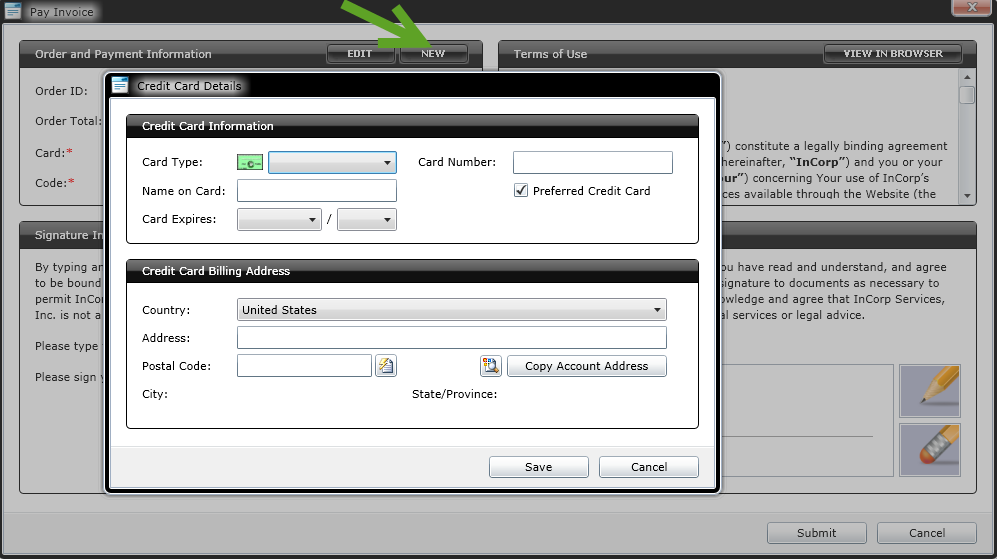
Without paying an invoice, a new payment method may be added in the Payment Methods tab. On the top right of the Payment Methods screed, choose New from the Actions menu.
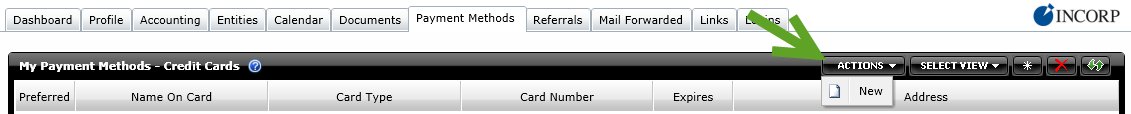
Please fill out all of the information in the box and press "Save" to add your new credit card to your account.
